How To Email Tiktok? Contacting Guide 2022
Everyone who uses TikTok is aware that occasionally, despite doing extensive research on how to fix the issue, you may still be unable to take any action.
Fortunately, TikTok is upfront about all the different ways that you can contact it; however, how to email TikTok?
Users who need to get in touch with TikTok for a variety of reasons can see its email addresses. As an alternative to sending an email, TikTok also has a feedback form.
To find out more about the specifics of how to contact the TikTok support team, I encourage you to read the text that follows.
Table of Contents
Is There A Tiktok Customer Service To Provide Help?
As you may already be aware, TikTok is among the most well-known social media platforms. Every day, a large number of users use it worldwide to share amusing videos and watch others. Now, it is clear that this popular and expert video hosting service has support staff. For example, you can contact them through:
- Seven days a week, from eight in the morning to five in the afternoon Pacific Standard Time, you can contact the TikTok customer service team via Twitter., you may need to change your in order to avoid being blocked on Twitter. In any case, you can tweet at @tiktok_us. If you need support from TikTok, you can get in touch with them through their official website.
- In addition, you are able to comment on one of your videos. Read More: How To Delete A Tiktok Video?
- Not to mention, you can also contact the website’s support page or the Facebook page.
If you’re still unsure of how to get in touch with TikTok, I encourage you to read the next sentence to find out more about the various methods available.
How To Email Tiktok?
If you know exactly who you want to address your inquiry to at TikTok, sending them an email is a good way to get in touch. Emailing TikTok is mainly beneficial if you’re a creator and want to talk about commercial, advertising, or support issues pertaining to your content creation.
If something is wrong and you can’t access the app or are having account issues (like your account is suspended, for example), you can still email TikTok for the majority of regular users, but it’s advised that you use a different method. With that, if none of the email addresses seem appropriate to your query, you can contact TikTok using its feedback form (see the next section) or you can use the Report a problem option in the app’s settings.
The email addresses listed below can be used to get in touch with TikTok.
Creator marketplace contact addresses:
- Global: [email protected]
- United States of America: [email protected]
- Canada: [email protected]
- Europe: [email protected]
- India: [email protected]
- Japan: [email protected]
- Outbound: [email protected]
General addresses:
- To report a problem: [email protected] or [email protected]
- For general feedback: [email protected]
- For advertisement-related queries: [email protected]
- For advertisement complaints: [email protected]
- For press inquiries: [email protected]
- Japan: [email protected]
- Latin America: [email protected]
- Korea: [email protected]
- Southeast Asia: [email protected]
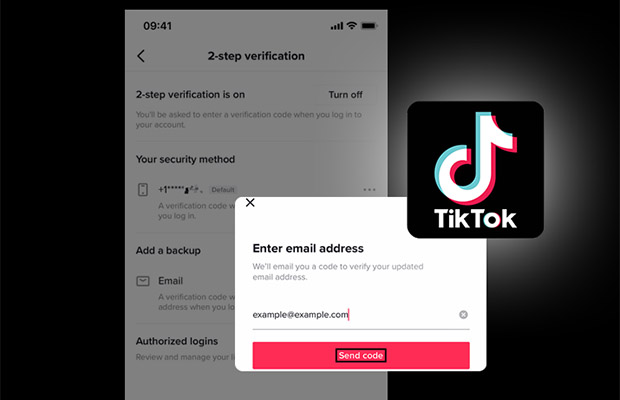
How To Email Tiktok To Get Unbanned?
TikTok advises against sending emails if you believe your account shouldn’t have been restricted or banned. Instead, submit an appeal directly from the app. To do that:
- Your account has been permanently banned, according to the banner notification, so open it.
- Tap Appeal.
- Observe the directions that have been given.
Once TikTok has reviewed your appeal and responded, you will have to wait. Your appeal is typically answered by TikTok within one to five business days. If it turns out that your account was mistakenly banned, you will get it back.
If you wish to send an email to TikTok to get unbanned, you can email [email protected]. Although it’s extremely unlikely, as we previously stated, you will hear back, you can always try your luck.
How To Contact Tiktok Using Its Feedback Form?
For the majority of situations, TikTok can be contacted through its feedback form in a web browser, and it has a predetermined number of topics you can choose to direct your issue. These can be anything from responding to general account inquiries to appeals for bans to reporting offensive content. You can also upload up to 10 images to the form through the Upload link under the Attachments (Optional) section to help illustrate an issue or question.
How To Contact Tiktok For Reporting A Problem?
I briefly mentioned TikTok problem reporting in the third paragraph earlier. Here it is, though, in case you missed it or need more information.
- You have to open the app and select the “Report a problem” button. This will bring up a page where you can fully describe your issue.
- You will need to choose a topic related to the problem, such as “reporting a video that infringed on community guidelines.
- Once this happens, the program will take note of the issue and start working to fix it. It only takes a few minutes and is quite easy.
Conclusion
When problems arise, you may need to contact TikTok for assistance. If you are here, it indicates that you are having a problem with TikTok and are looking for the best way to get in touch with the TikTok support team.
Here, I must say that you are extremely fortunate to have a variety of ways to get in touch with them, including email, a feedback form, and the TikTok app. Leave a comment below if you run into any additional issues.
Read More: What Does Pinned Mean on TikTok?
