How To Delete A Tiktok Video? Updated Guide
There might be a time when one of the videos you share on TikTok with others doesn’t turn out as well as you had hoped. Or perhaps you recorded a video that you saved as a draft but ultimately decided not to finish or edit.
Everything you need to know about how to delete a TikTok video and other content from TikTok will be covered in this article. Keep reading!
Table of Contents
How To Delete Your Current Video?
You must complete a few extra steps after recording a video on TikTok before sharing it. Along with hashtags, mentions, and a description, these steps let you add media such as sound, effects, or text. Because of these actions, you have a few options for ending the video and starting over, or for not recording one at all.
On The Tiktok Recording Screen
There are times when you begin a video recording and realize you need to stop. Follow these instructions to stop the recording and delete the video.
- Immediately tap the checkmark on the bottom right.
- Instead of tapping Next, tap the arrow on the top left to go back.
- Then hit the X, also on the top left.
- You’ll be asked if you want to Start Over or Discard what you’ve captured.
On The Tiktok Editing Screen
You might not have enough time to check the box outlined above if you took a quick video. Take these actions and don’t worry.
- When you see your video preview on the editing screen, tap the arrow on the top left to go back.
- Then, hit the X.
- Choose either Start Over or Discard.
On The Tiktok Posting Screen
The process is essentially the same if you get to the posting screen before deciding to delete the video.
- Tap the arrow on the top left to go back
- Tap the arrow again on the editing screen.
- Hit the X.
- Choose Start Over or Discard.
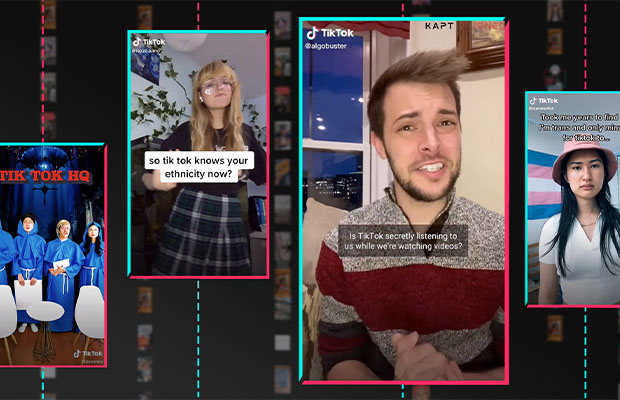
How To Delete A Shared Tiktok Video?
Maybe you already uploaded a video to TikTok that you now want to take down. This method is quick and easy.
In The Tiktok Mobile App
- Tap the Me tab at the bottom to go to your profile.
- Choose the video you wish to delete.
- Tap the More button (three dots) on the lower right side.
- In the third row, right above Cancel, scroll to the right and tap Delete.
- Confirm this action by tapping Confirm.
On The Tiktok Website
A video that has been posted on the TikTok website can also be removed. Follow these instructions after visiting TikTok and logging in.
- Click your profile icon on the top right and pick View profile.
- Pick the video that you want to delete.
- Click the More button (three dots) on the top right and choose Delete.
- Confirm this action by clicking Delete.
How To Delete A Saved Tiktok Video?
You can delete videos that you have saved as drafts from your account if you decide not to post them. Additionally, you can simultaneously delete multiple video drafts.
Delete An Individual Draft
- Tap the Me tab at the bottom to go to your profile.
- Select Drafts.
- Swipe from right to left on the video you want to remove and tap Delete.
- Confirm this action by tapping Discard.
Delete More Than One Draft
- Tap the Me tab at the bottom to go to your profile.
- Select Drafts.
- Tap Select on the top right.
- Circles should be placed next to the videos you want to delete.
- Tap Delete (X) at the bottom.
- Confirm this action by tapping Discard.
How To Delete A Draft On TikTok?
- Step 1: Launch the TikTok application on your smartphone or tablet.
- Step 2: From the TikTok homepage, tap “Me” in the bottom-right corner to access your profile.
- Step 3: Once on your profile, tap the folder at the top-left of your post feed where your drafts should be saved.
- Step 4: Next, tap the word “Select” in the top-right corner of the TikTok Drafts screen.
- Step 5: Tap each of the draft videos you want to remove in order to highlight it.
- Step 6: Press the delete button after you’ve chosen every draft you want to get rid of.
Read More: Why Does My TikTok Have 0 Views?
Wrap Up
All of your videos, favorite songs, and other content associated with your profile will be deleted if you delete your account. Chat messages sent to other TikTok users will still be viewable to them, though.
In addition, all of your videos, features, and profile settings will be permanently deleted. Once you delete your account, there is no way to get it back. In order to use TikTok once more, you will need to create a new profile.
You May Also Like:
